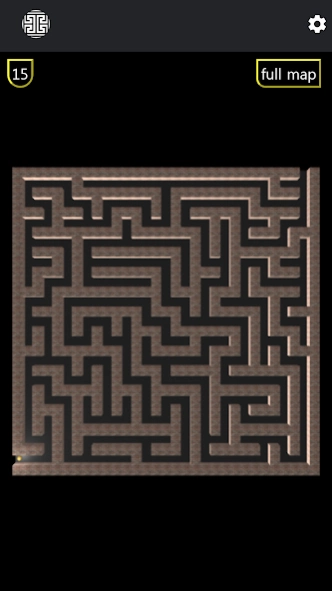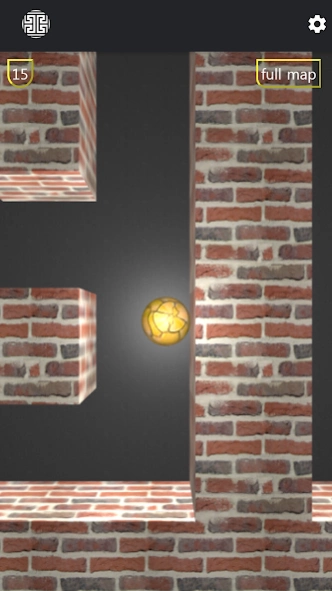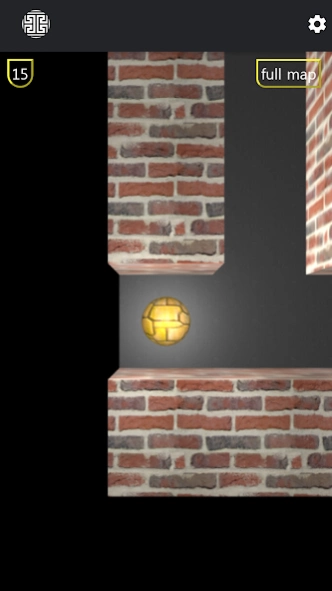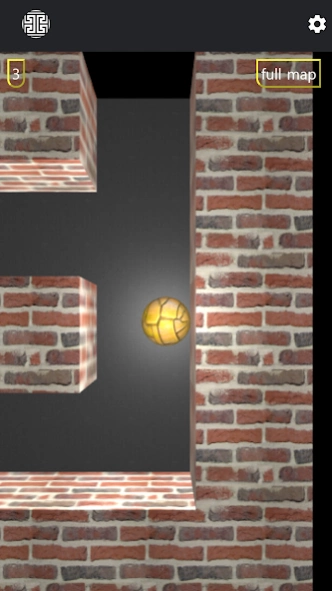Brain 3D Maze Game - Classic 2.1.2
Free Version
Publisher Description
Brain 3D Maze Game - Classic - starts from a point and arrives at a destination by finding a complicated path.
Brain Maze is a classic maze puzzle for kids and adults.
This maze game is helpful for brain development.
This maze game is easy to control for everybody. Just swipe your fingers up,down,left and right
Challenge hundreds of levels. You can do it!
[Features]
- Simple rules and easy control
- Fun and exciting play
- No time limits, No wifi
- Game file is as low as 12M, light-weight download!
- Support both Phones and Tablets.
[Solving mazes]
Maze solving is the act of finding a route through the maze from the start to finish. Some maze solving methods are designed to be used inside the maze by a traveler with no prior knowledge of the maze, whereas others are designed to be used by a person or computer program that can see the whole maze at once.
The mathematician Leonhard Euler was one of the first to analyze plane mazes mathematically, and in doing so made the first significant contributions to the branch of mathematics known as topology.
Mazes containing no loops are known as "standard", or "perfect" mazes, and are equivalent to a tree in graph theory. Thus many maze solving algorithms are closely related to graph theory. Intuitively, if one pulled and stretched out the paths in the maze in the proper way, the result could be made to resemble a tree.
About Brain 3D Maze Game - Classic
Brain 3D Maze Game - Classic is a free app for Android published in the Puzzle & Word Games list of apps, part of Games & Entertainment.
The company that develops Brain 3D Maze Game - Classic is pondol. The latest version released by its developer is 2.1.2.
To install Brain 3D Maze Game - Classic on your Android device, just click the green Continue To App button above to start the installation process. The app is listed on our website since 2023-10-25 and was downloaded 2 times. We have already checked if the download link is safe, however for your own protection we recommend that you scan the downloaded app with your antivirus. Your antivirus may detect the Brain 3D Maze Game - Classic as malware as malware if the download link to game.pondol.maze.app is broken.
How to install Brain 3D Maze Game - Classic on your Android device:
- Click on the Continue To App button on our website. This will redirect you to Google Play.
- Once the Brain 3D Maze Game - Classic is shown in the Google Play listing of your Android device, you can start its download and installation. Tap on the Install button located below the search bar and to the right of the app icon.
- A pop-up window with the permissions required by Brain 3D Maze Game - Classic will be shown. Click on Accept to continue the process.
- Brain 3D Maze Game - Classic will be downloaded onto your device, displaying a progress. Once the download completes, the installation will start and you'll get a notification after the installation is finished.